D2Boost FAQ
Popular Questions
Our delivery is instant, so it should only take a few minutes for you to receive your items. Technical issues may delay the order, so please do get in touch in the nicest possible way, if you haven’t received your order within a couple of hours.
You can check the status of your order by going on the Track Order option at the bottom of the page and inputting your order number and email address. There you can see at what stage your order is at. If the order is marked as Done, you will also be able to see the mule account information. We also send out emails but since we live in a world of spam, please check your filters/folders to make sure they didn’t gobble up the email before you got a chance to see it.
We can’t change any details of the purchase, sorry. Please make sure you are on the correct realm/mode when you order. We do not refund or trade items. If you placed the order, received them, and decided you don’t need them we can’t do anything about it.
Please double check the order confirmation email and/or order history, since our system only sends out the items you put in your cart and then paid for.
Yes, you do- but we only require you to input your email and create a password. We totally understand the frustration of having to fill in never ending boxes of information, so we made the process easy for you. By creating an account, you will also have easier access to your order history.
Buying
Congratulations! You’re not purchasing from a site Google Translated from Russian or one looking like a lost website from AOL in 1998! Our items are easy to purchase, just follow these simple steps:
1. If you don't have an account with D2 Boost, you can make one on our homepage. You need an account to be able to purchase items from our store.
2. Select the realm/mode you're playing on from the Select Server drop down Menu. This is the most important step! Please write it down beforehand, and double check on Battle.Net. If not, you’ll receive a free life lesson about following instructions.
3. Choose the category of item(s) from the navigation bar on the left of the page; we’ve got what you're looking for and more.
4. Select the item you want to buy from the listings and click the "buy now" option next to the item. The item will be added to your shopping cart, and you can continue shopping until you’re ready to ch
5. When you’re done shopping, go to the top right corner of the page and click the "checkout" button.
6. The checkout process is finished after choosing your preferred method of payment and following the steps on screen.
Paying
Go to the official PayPal.com website; it’ll take less than 5 minutes to create one.
Like any other webstore we accept all major credit/debit cards, Paysafe cards, PayPal, even Bitcoins and Sofortüberweisung for our European customers.
Nope, just click use the PayPal guest checkout as shown in the picture below.
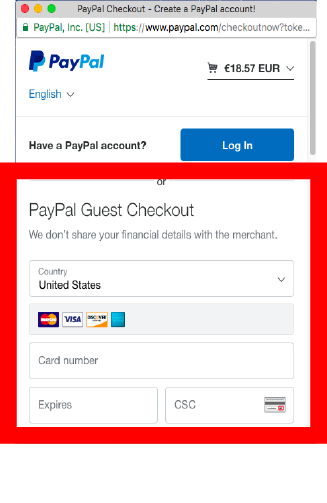
Go to the official PayPal.com website; it’ll take less than 5 minutes to create one.
During checkout select the Bitpay option in the payment methods selection. We’ll convert the value of your total order into Bitcoin automatically.
We take protection of your privacy and protection of your personal information as our highest priority.
Our website is SSL encrypted and our customers’ personal information is encrypted in our database as well.
Your peace of mind is important to us, so effective and optimized security is how we keep this promise to you.
We should only really need your email address. It’s optional to include your gamer tag or first name, though it will make the emails sound way better than “To Whom it May Concern” or “Owner of [email protected]”.
First, please know that this won’t apply to all customers.
Verification is only needed when our system identifies the purchase as a threat to our security. Scammers don’t always target you guys, they target us as well: This is just a precaution against them.
Before you ask, we never store any of the verifications we’ve been sent. They are deleted out upon review and approval of your purchase for your protection.
Simply put, if you’ve been flagged for verification don’t panic.
Follow these steps to verify yourself:
1. Grab a piece of paper, and write: "I, [NAME], am placing one order for [AMOUNT] at the D2 Boost.com website and authorize the transactions".
2. Sign the paper.
3. Below your signature, place ANY official, issued form of identification (ID card, driver's license) or any other plastic card that shows YOUR NAME.
4. You should censor out any other data on the ID, we only need to see your picture and your name. We’re not interested in anything else.
5. Take a picture of the paper with any device capable, like your phone. It’s only important that we see the text you wrote, signature, and the ID card with your name on it.
Again, this photo is deleted once we’ve verified you. You will only be asked to verify to protect our store and you from any fraudulent purchasing.
If you’re going through the verification process, we appreciate and thank you for your understanding and patience.
Yes, we accept orders from anywhere in the world.
Yes! Please contact us via email with the name of the item and, again, please don’t forget to add your REALM AND MODE.
No item can ever be interchanged between different realms and game modes; this includes Ladder and non-Ladder items.
For example: You can’t transfer an item from EU to US West, or even US West to US East.
No, we don’t offer anything like that at this time.
A minimum of $500 USD or €500 is required for any discount applied to your purchase.
D2 Boost reserves the right to limit the use of coupons or offers as we see fit.
Our customers should be able to go over these restrictions and/or limitations on our website, email, or any other platform D2 Boost uses to communicate.
No need to buy a Sunday newspaper and grab your scissors, you can do any or all of the following:
Subscribe to our newsletter.
Follow us on social media. Check us out daily on Facebook, Twitter, or Instagram to get the offers/coupons before they’re gone.
Also know we love hearing from you! So give us a shout via the contact form available on our website and we’ll send you an email back with all the discounts/offers we’re running at the time.
Delivery
D2 Boost is run by a team that has been the business of Diablo 2 item sales for over 5 years.
Our business model is built on repeat customers choosing us over the competition, so we value customer support and honesty as much as you do.
We aim to ensure a speedy delivery without complications every time you do business with us.
We designed a Mule Helper that will have your items, and drop them on any number of your mule characters.
After checkout at our store, you’ll get an email containing the log in data for your Mule.
Remember, the server will automatically delete items on the ground after a set amount of time. This can range from 10 to 30 minutes, but we suggest picking up the items immediately after they are dropped.
You risk losing your items if you interrupt your Internet connection, if the server goes down, or if your computer crashes.
D2 Boost does not replace or refund items lost in game.
Please contact us for a step-by-step guide and it’ll be emailed to you.
A Mule, or Mule account is slang for a character used only for storing items. Once we have your order ready to ship, you’ll get the log in and password as stated above.
Do not wait or leave the items on the Mule. These accounts are set to expire in 10 days after your purchase.
D2 Boost does not replace any items left on the Mule if you leave them there to be deleted with the account when it expires.
If you’re willing to run the risk yourself, and this is extremely risky, you have a few options available to you.
D2 Boost will not replace or refund items lost this way, so be careful because any interruption to your Internet connection and computer crashes.
1. You need to ask a trustworthy friend to help you, not some "random dude" you met online. They’re going to be your Mule. You’re going to need them because you need two accounts.
2. Create a public game and have your Mule drop your items somewhere hidden and safe, not just outside of town. Unless you’re feeling generous or like living dangerously.
3. Be logged onto the account you want the items to be, select the character the items are for, and pick them up quickly.
4. You can use a private, password protected server, but you’ll have to stay on that server for at least 10 minutes to prevent your items from not showing up or being deleted.
Our delivery is instant, so it should only take a few minutes for you to receive your items. Technical issues may delay your order, so please do get in touch in the nicest possible way, if you haven’t received your order within a couple of hours.
You can check the status of your order by going on the Track Order option at the bottom of the page and inputting your order number and email address. There you can see at what stage your order is at. If the order is marked as Done, you will also be able to see the mule account information. We also send out emails with mule account information but since we live in a world of spam, please check your filters/folders to make sure they didn’t gobble up the email before you got a chance to see it.
This may happen because of a possible technical issue going on in the background. Fear not, if we cannot supply the item due to a problem then we will issue a refund.
Spam/Junk filters and folders applied to your email account are normally the reason; please give them a once over before sending us that strongly worded email.
D2 Boost can encounter some sort of technical difficulties from time to time, or Battle.Net servers can be down.
You can always send an email to [email protected] or via our “Contact Us” section of our website to check on your order at any time.
Our security system smelled something fishy and wants us to review your order manually. This should only take a short amount of time, so be patient, we’ll be right with you.
Our security system smelled something fishy and wants us to review your order manually. This should only take a short amount of time, so be patient, we’ll be right with you.
Log into your D2 Boost account and ‘My Orders’ should come up automatically. If it doesn’t, click the ‘Your Account’ tab, a drop down menu should appear. Click the ‘My Orders’ button.
Your Mule’s account data is also accessible from the same menu.
We only offer items and runes from a real player’s account; they’re guaranteed 100% legit.
We don’t use dupes, and never will. Our items will never disappear.
We can’t change any details of the purchase, sorry. Please make sure you are on the correct realm/mode when you order. We do not refund or trade items. If you placed the order, received them, and decided you don’t need them we can’t do anything about it.
Items
We never have and never will sell a duped item. We’d have trouble sleeping at night if we did.
It’s a common Diablo slang that we get asked about a lot.
A “Perm” item is a legitimate one: One found by another player that never disappears.
An “Unperm” item is a duped one: They’re created by exploiting the code of Diablo 2 and will disappear in the future.
Supply and demand of the Diablo 2 market determines our pricing.
Some items are very common and readily available, those items are normally priced on the lower end.
Some items are super rare, these items can take literal years of grinding to drop, that’s why they’re expensive.
If you’ve checked out a way lower price on another website, it’s more than likely a scam or duped item.
If it sounds too good to be true, normally it is.
No, we’re putting together a Diablo 2 Classic marketplace just for you in the future but as of right now there’s no way to make these items work for you.
But “window shopping” is always free and we love seeing you, so stop by and check out our selection from time to time.
The screenshots we have for our items are the best representation of the item we could find. Rest assured if you order “Tyrael’s Might” that’s exactly what you’ll be receiving.
Some of the screenshots might need more .jpeg and we’re just as embarrassed by the image’s resolution as you are.
Some items may look different in game due to patches and updates.
You’re out of luck; you wanted to be a loose cannon and shoot from the hip.
You wanted to carve out your own path and to hell with the warnings.
We wrote we don’t replace or refund items that disappear in game before.
It happened to you and that makes us sad, but there’s nothing we can do about it.
Game
D2 has a couple different modes a player can select. Normally a competitive player will only play Ladder so they can get the bragging rights of saying they’re better or to have access to the ‘Ladder only’ items. These items and runewords are normally more expensive than any ‘non-Ladder’ item.
Ladder mode is definitely not casual because it’s reset every 6 months.
Character death is permanent in Hardcore. Blizzard will never bring a character back from the dead for any reason in Hardcore mode.
Softcore means your character is immortal and can come back to life, but you’ll have penalties to your XP and gold when you’re resurrected.
Think of it as easy versus hard mode.
Thankfully this is the last time you’ll have to read it: Double-check your Realm, Mode, and Ladder before you purchase please.
Remember the items are non-transferrable between Realms, Modes, and Ladders.
No, we’re putting together a Diablo 2 Classic marketplace just for you in the future but as of right now there’s no way to make these items work for you.
But “window shopping” is always free and we love seeing you, so stop by and check out our selection from time to time.
